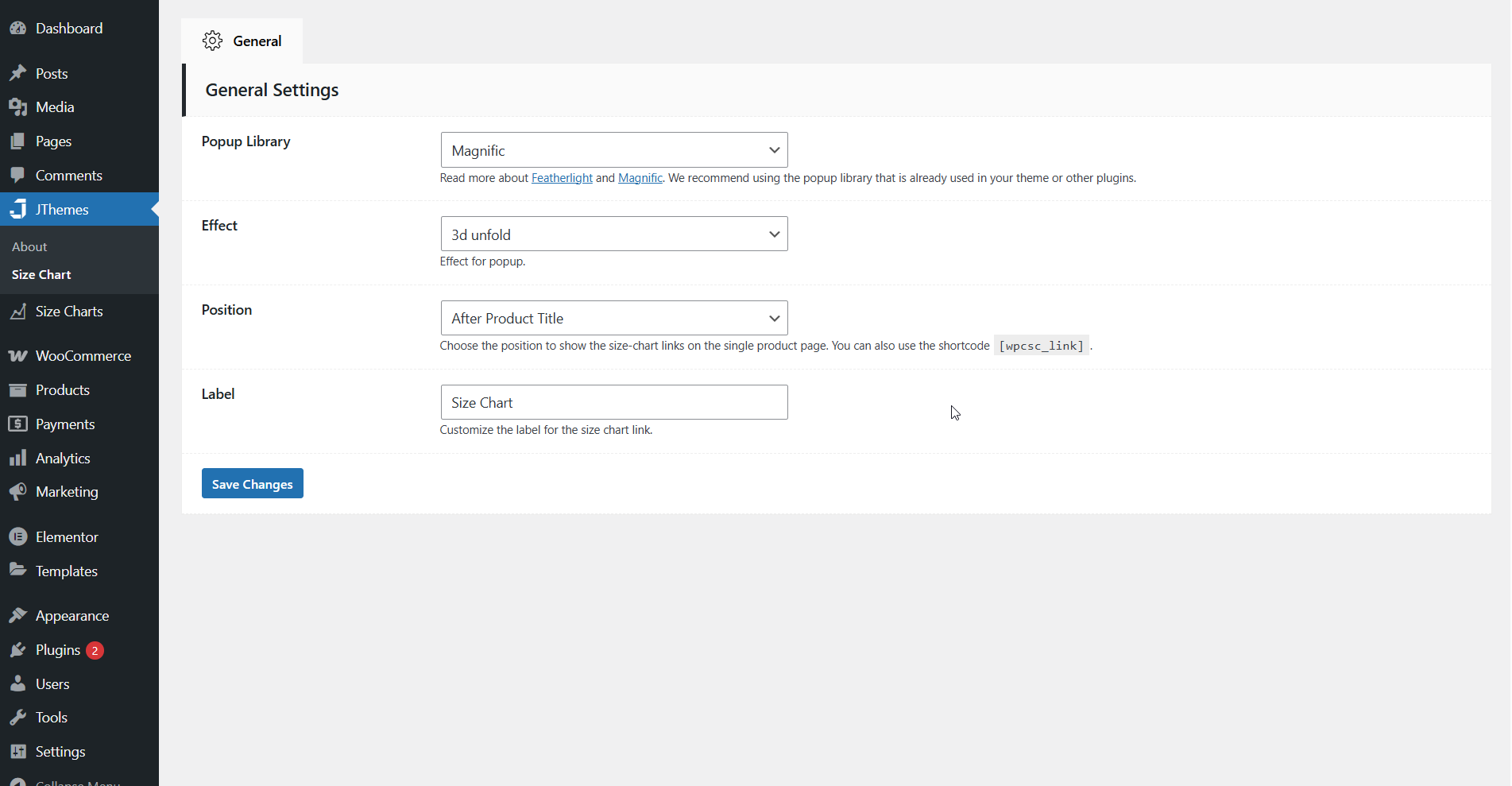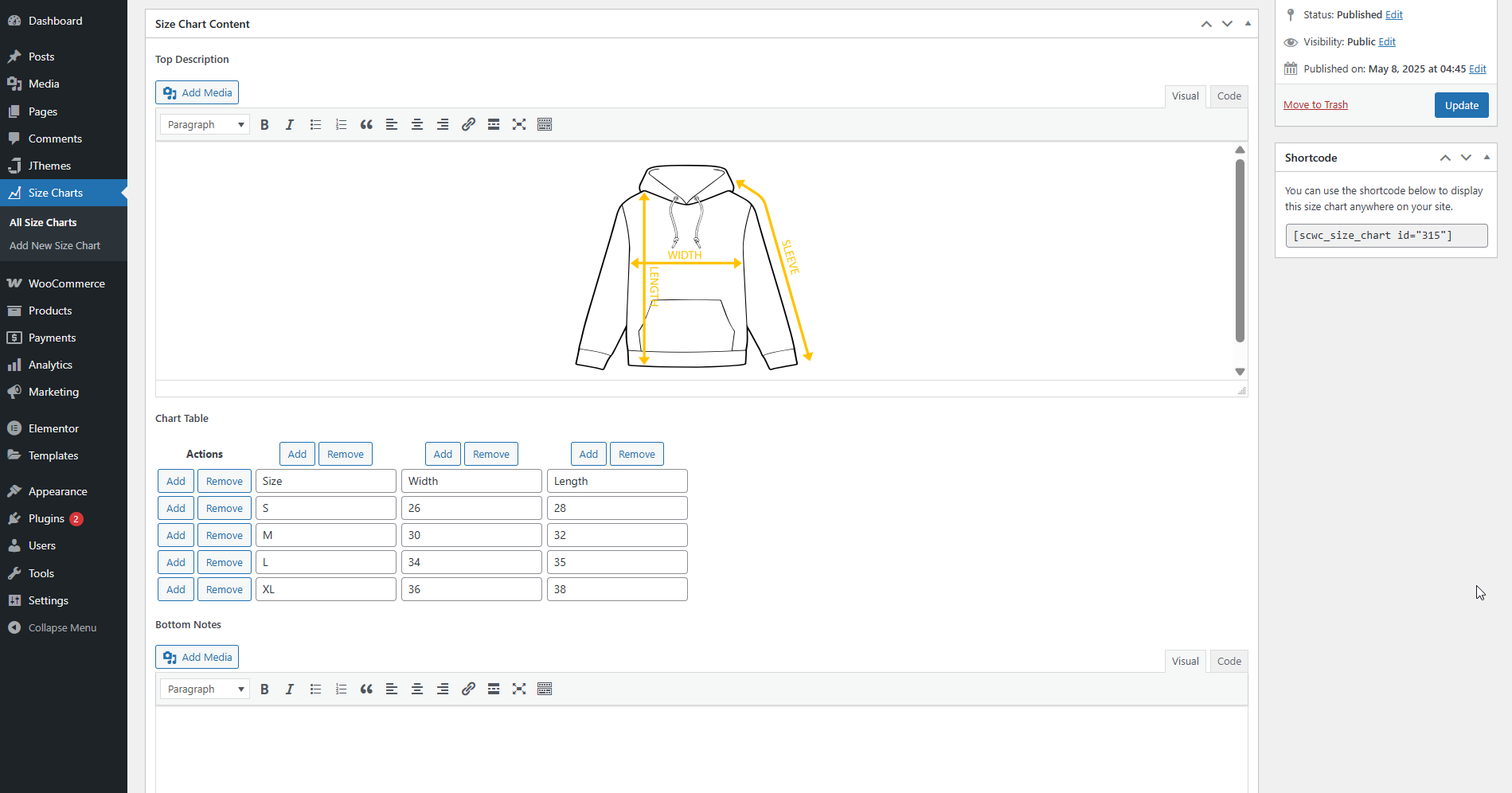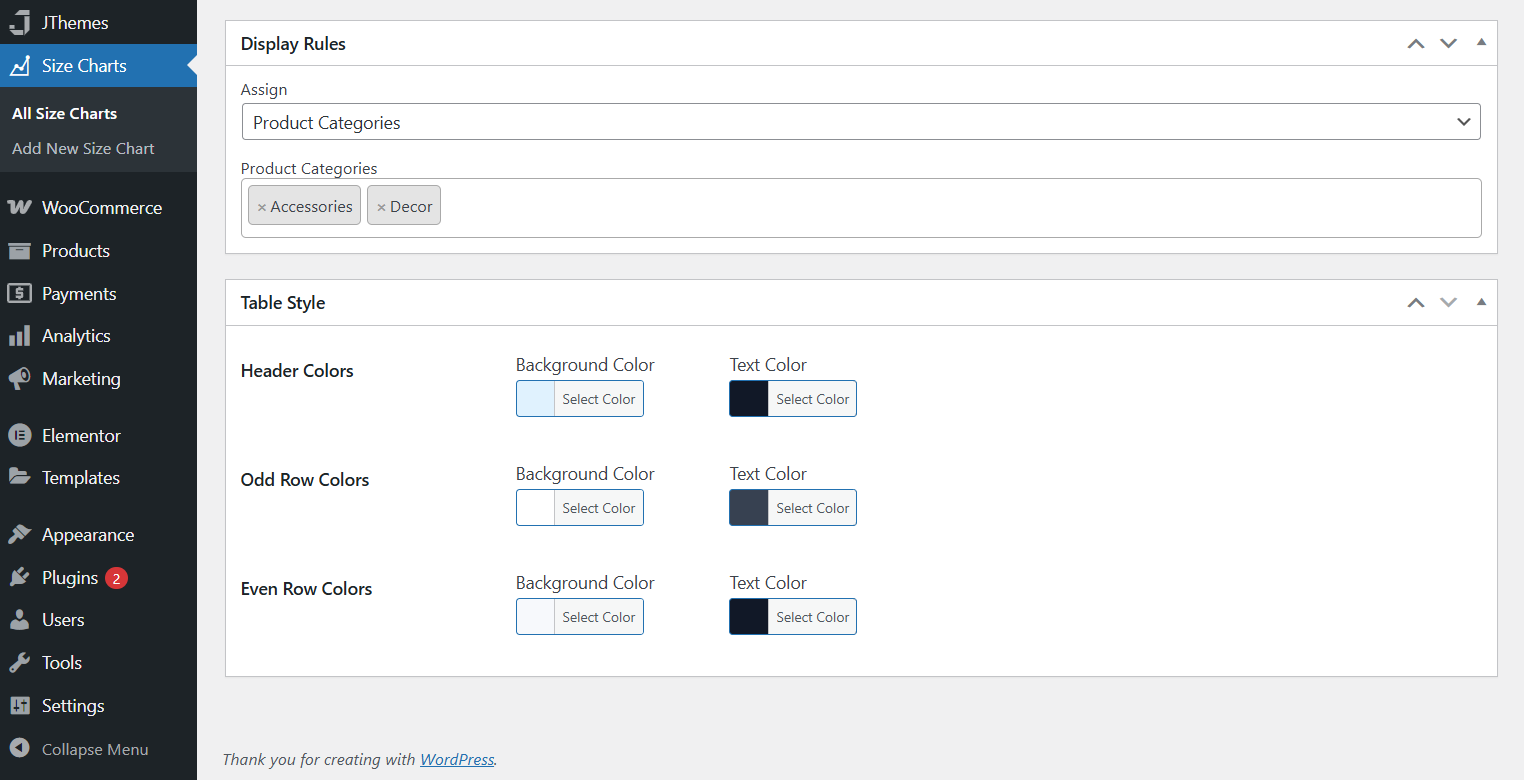Introduction Last updated: May 9, 2025
- Item Name: Size Chart For WooCommerce
- Item Version: 1.0.0
- Author: Jthemes Studio
- Support Forum: Info@Jthemes.com
Description
Size Chart for WooCommerce helps customers make confident purchasing decisions by displaying detailed size information directly on product pages. Whether you sell apparel, footwear, accessories, or custom items, this feature allows you to add customizable size charts tailored to each product or category. The size chart appears in a responsive popup or tab, providing clear measurements, conversion guides, and visual references without cluttering the product page. Designed for flexibility and ease of use, Size Chart for WooCommerce improves customer satisfaction, reduces return rates, and enhances the overall shopping experience.
Prerequisites:
To use the Size Chart For WooCommerce, you need to have the WooCommerce plugin installed and activated on your WordPress site. The plugin is designed to work seamlessly with any WooCommerce-compatible theme.